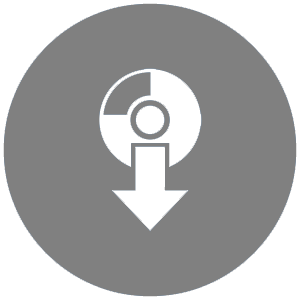Columbia Data Products today is one of the “biggest little companies you’ve probably never heard of” and has developed software used in millions of PCs and servers. In the early 1980s, CDP was one of the largest PC manufacturers, and one of the first to develop the hardware and software needed to ship a PC with a hard drive installed.
However, in 1985 CDP entered Chapter 11 bankruptcy when sales faltered in the public company. During that year, Alan Welsh’s retail computer store, Godfather’s Used Computer Syndicate, sold more Columbia PCs worldwide than anyone else. In 1986, Alan Welsh bought all the remaining assets from the bankrupt CDP and created a new Columbia Data Products in Florida.
The new CDP supported the 70,000 existing users, released the next versions of ROMs and DOS, and was shipping all new PCs with software ready to run from a menu. At that time, no one was shipping IBM compatible PCs with ready to run software that we take for granted today.
Within that first year, CDP decided to concentrate on developing software for a little known technology called SCSI that supported the next generation of hard drives, tape drives, and CD-ROMs. CDP first licensed its SST SCSI utilities and drivers to Western Digital, who at the time was providing virtually all of the PC manufacturers with hard drive controllers. CDP provided all of the SCSI software that Western Digital then sublicensed to all of their OEMs, such as NCR, EDS, Texas Instruments, Nixdorf, Siemens, IBM, Zenith, Unisys, Olivetti and many others.
CDP developed a low-level device operating system that allowed other software companies, such as backup and peripheral manufacturers, to easily provide SCSI support through CDP’s SDLP software API. Additionally, CDP provided first-level technical support for users and OEMs of Western Digital.
At one time, CDP was supporting 30 different operating systems and most every SCSI device made, including CD-ROMS, printers, scanners, laser disks, raid arrays, as well as every known tape drive type and hard drive.
Starting in the late nineties, the company’s emphasis shifted to storage and backup, producing high-quality data snapshot software such as Open Transaction Manager (OTM) and Persistent Storage Manager (PSM). Since 1999 the company has licensed both OTM and PSM to some of the world’s largest original equipment manufacturers (OEMs), such as Dell, IBM, Veritas, HP and Microsoft.
CDP continued enhancing its PSM snapshot software enabling it to support all current Windows platforms. SnapBack Storage was the latest implementation of PSM, which was designed to protect PC users without the need for external hard drives or cloud access. SnapBack Storage was designed to be the first choice for users’ data protection when the PC hardware itself does not need replacement. SnapBack Storage reliably protected all data and program files since it was automatically running, requiring no setup or user attention until needed.
SnapBack Storage easily recovered any lost or overwritten files by allowing Windows Explorer to travel back in time so users can find, use, or copy past versions of select files or even the whole hard drive. SnapBack uniquely provided a thousand points in time that span back months so most users could always have what they need, when they need it.
If a user’s PC wouldn’t boot, SnapBack could “revert” the PC back to any one of these thousand snapshots, generally in a few minutes. This revert feature reversed all damage even when the file system was corrupt or a virus has infected and destroyed files, folders, or hidden areas.
SnapBack Storage ran automatically and silently 24 x 7, keeping all its backups on the hard drive so it does not require any external hardware or subscriptions. Because there was no need for an admin or user to make adjustments, SnapBack always worked. Nothing else at the time provided this universal level of reliability in data protection.
The CDP philosophy has always been to make technology easier for users. As the company continued to improve the SnapBack user experience, CDP recognized a growing demand for improvements in many computer applications. This led to the conception and design of SnapBack Apps, a platform where users and developers can collaborate to create solutions that will solve common technology problems.
CDP is creating a way for thousands of experts to create a virtually infinite number of small “point solutions” for problems that users submit. CDP will make these solutions available to any user in the world so they can securely fix any problem with a few clicks. The goal is to “End Technology Frustration” and allow users to search for or suggest applications so that their technology devices work and behave the way they want.
We make these solutions available free or as inexpensive as possible to any user in the world so they can securely fix any problem with a few clicks. The goal is to “End Technology Frustration” and allow users to search for or suggest applications so that their technology devices work and behave the way they want.
We continually seek to create software solutions that provide significant value to both end users and OEM integrators of our products.